Time series bar line plot of the categorical data¶
A time series bar line plot of the categorical data. Count of categorical y_value values of categories in the SQLite table defined by table_name is used to plot this graph.
SQLite table must have; Sample, Date, y_value columns to generate the plot.
If Run column is present instead of Sample column in the table, Run column is used to generate plots.
Example Plot¶
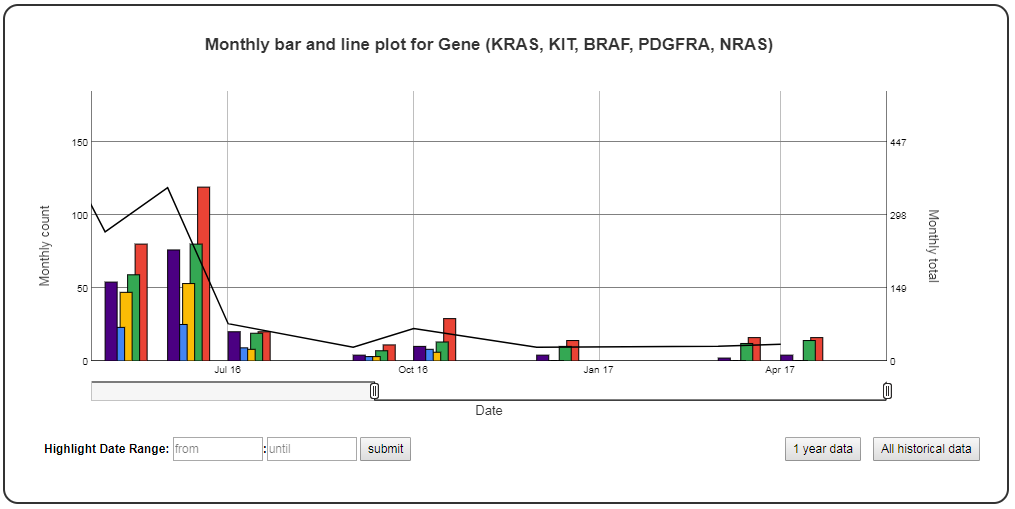
Chart Properties¶
| Option | Type | Use |
|---|---|---|
| Chart_title | String (Optional) | This is used to create the title of the chart. Default is “Monthly bar and line plot for {y_label} ({categories})”. E.g. “Monthly bar and line plot for Gene (KRAS, KIT, BRAF, PDGFRA, NRAS)”. |
| y_value | String (Required) | Column header in SQLite table. The column should contain categorical data. Count of categories defined by “categories” option is plotted on the y1-axis and sum is plotted on the y2-axis. E.g. “Gene”. |
| y_label | String (Optional) | This is used to create the y1-axis label in the chart. Default is “Monthly count”. |
| y_label2 | String (Optional) | This is used to create the y2-axis label in the chart. Default is “Monthly total”. |
| categories | String (Required) | This is used to select subset of categories from the SQLite table’s y_value column. Maximum 10 categories can be specified in a single graph. To track more than 10 categories create multiple graphs. E.g. “KRAS, KIT, BRAF, PDGFRA, NRAS”. |
Example JSON entry (minimum):
[
{
"chart_type": "time_series_with_bar_line_plot",
"chart_properties": {
"y_value": "Gene",
"categories": "KRAS, KIT, BRAF, PDGFRA, NRAS"
}
}
]
Example JSON entry (full) to plot all samples excluding NTC
[
{
"table_name": "VCS_Stats_Summary",
"include_samples": "all",
"exclude_samples": "NTC",
"chart_type": "time_series_with_bar_line_plot",
"chart_properties": {
"chart_title": "Monthly bar and line plot for Gene (KRAS, KIT, BRAF, PDGFRA, NRAS)",
"y_value": "Gene",
"categories": "KRAS, KIT, BRAF, PDGFRA, NRAS",
"y_label": "Monthly count",
"y_label2": "Monthly total"
}
}
]